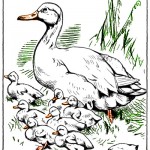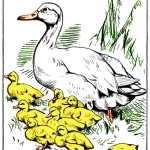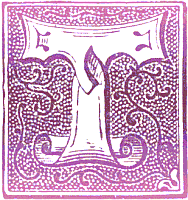Photoshop Tips & Tricks
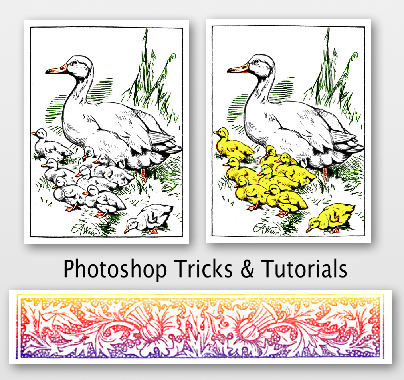 If you’re anything like me, you have Photoshop and use only those features you already know. In my case it’s like having a Porsche only to visit my next-door neighbor; a lot of great horse-power totally wasted.
If you’re anything like me, you have Photoshop and use only those features you already know. In my case it’s like having a Porsche only to visit my next-door neighbor; a lot of great horse-power totally wasted.
I have had a class on using Photoshop and I still have my books but most of what I know has been gleaned through playing with the settings. While I am far from an expert, from time to time I will include here things that can help you to colorize and enhance the many copyright free images on Reusable Art. I also apologize ahead of time, these tutorials were written when I had Adobe Creative Suite CS2. I realize that version is way out of date but hopefully the tutorials still work for anyone with that software or a similar product.
Have fun and if you want to share any simple tutorials or tricks of your own, please do. Let me know if I can post them on ReusableArt.com for others to enjoy as well.
Overlay to Change Line Colors
This Photoshop tutorial will show you how to take a simple black and white line drawing and colorize the lines. You will be amazed at how simple this is to do.
Colorizing a Black and White Image
This Photoshop tutorial builds on our first one to complete colorizing a simple drawing. End product looks a bit like a coloring image where the black lines remain after the color has been added.
Rubber Stamping with Vintage Images
Easy tutorial on rubber stamping with vintage images that just needs a graphics program and a printer to make. Turn a simple black and white image into art.