This is one of the quickest and easiest ways to colorize any of the copyright free black and white images that can found on ReusableArt.com. This technique will only work on black and white images.
- Open the image in Photoshop
- Change the Image Mode to RGB Color. Use the menu path: Image > Mode > RGB Color
- Pick a color darker than what you really want as this process does tend to wash the colors out a bit.
- Select the brush tool and change the options to Mode: Overlay, Opacity: 100%, and Flow: 100%.
- Swipe the brush over the existing lines of the picture. Only the lines will be painted.
This picture of a mama duck and her ducklings originally was just a black and white line drawing. By using an overlay brush and some color, we have what you see below.
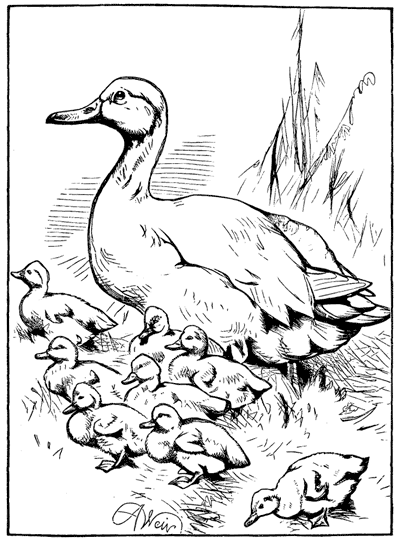
From This….
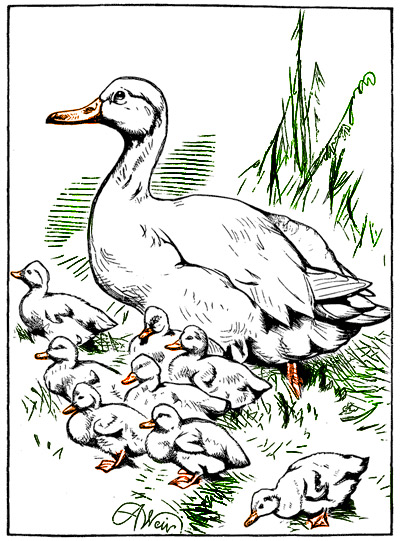
…to this!